Top 5 Shopify image editing solutions
eCommerce is a fast-growing worldwide phenomenon. With an increasingly large number of businesses going online, users now have more options, so product images play an essential role in increasing sales.
Since 2014, the global eCommerce went from $1.3 trillion to $3.5 trillion, and by 2021 the forecast is $4.97 trillion – that is almost a 400% increase in seven years.
While there are many eCommerce platforms available out there, Shopify aims to be “the world’s first global retail operating system,” and it doesn’t seem to be too far.
With over 800k merchants, 500 active stores, and 1 million businesses in 175 countries, Shopify is the 3rd largest online retailer after Amazon and eBay.
Now that we have all the numbers sorted, we have a list of top-notch image editing solutions and product photography tips to optimize your Shopify images to help you sell more.

Shopify product photography best practices
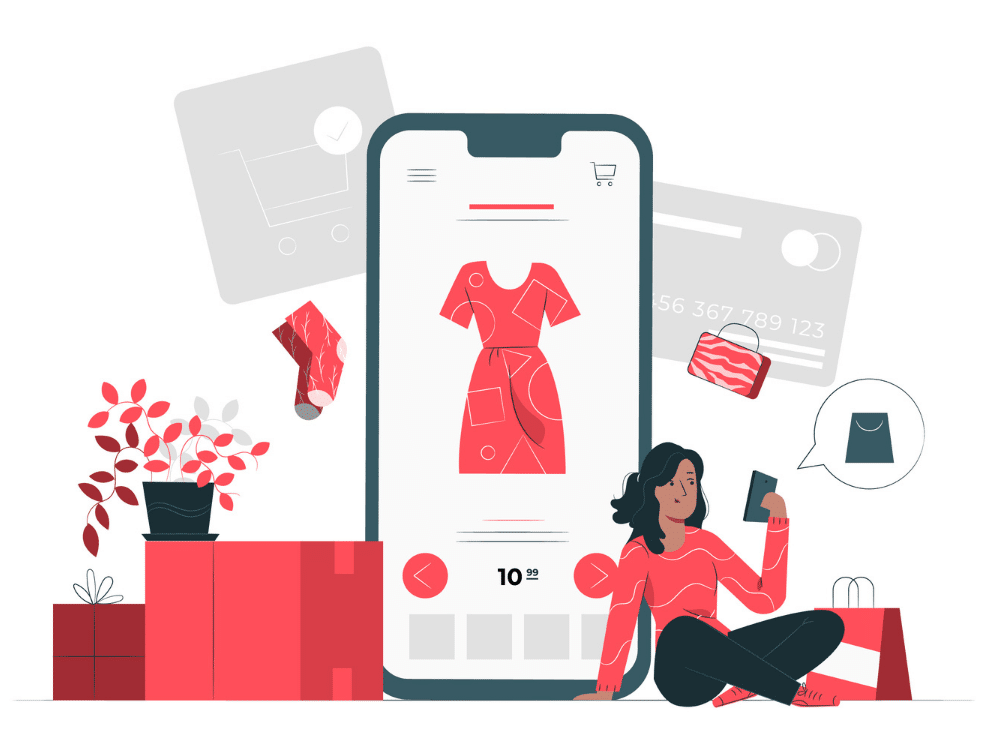
If you have an online store, image editing and optimization is a skill you need to master. From having attractive product photography to reducing site load time, image post-production is a big part of having a successful online store.
- Image optimization is your best friend. You can reduce the size of your images without sacrificing quality, so your load time stays low.
- Give your images descriptive names to improve SEO. Use relevant keywords to help your eCommerce rank on search engines. Keep your customer’s search intent in mind and name your images accordingly to appear in their searches.
- Use plain backgrounds – white or nude with limited distractions.
- Good lighting is crucial. Invest in a professional product photography session.
- Include multiple angles of your product so people can analyze them in detail.
- Use image editing tools to improve your productivity.
The best Shopify image editing solutions
1. SEO Optimizer
This magical tool will help you boost your image search traffic with ALT tags and ensure your meta tags are relevant and optimized. And more importantly, it enables you to reduce file size with advanced image compression software to decrease load times of your eCommerce and improve rankings.
This tool will monitor and automatically redirect broken links that are damaging your conversion rates.
2. PixelPro.Ai
PixelPro is an AI-powered tool that will help you remove the background of your product images in bulk, so your image retouching efforts are reduced to only a few minutes.
This background removal service offers high accuracy for studio images. It allows you to select the desired size for your Shopify images, remove unnecessary backgrounds, and save your PNG image as a different layer. Then, use the photo to add another background or use it as it is.

3. POWR Photo Editor+Stock Images
This power tool allows you to resize and reshape images with a very friendly image editing interface. Image post-production has never been easier, as this editor gives you a wide variety of filters, allows you to add custom watermarks, and disable right-click to protect your content.
4. Bulk Image Edit ‑ Image SEO
Bulk Image edit can reduce your image file size up to 51% (which is a must-do before launching an online shop). In addition, it will ease your work with SEO-optimized product titles to ensure Google will display them to as many prospects ad possible. It can also edit images to conform to the same width/ height for your online store’s overall professional and polished look.
5. Photo resize
Having images in the same size will make your e-shop look professional and trustworthy. Photo resize is an automatic tool that will analyze your images in bulk, let you know which ones need resizing, and resize them for you!
Besides the tools mentioned above, we also recommend PicMonkey, PIXLR (with a free smartphone app to edit on the go), Canva (a pretty advanced online image editor with various features), and GIMP (free editing software for Windows, Mac, and Linux).

Bottom line
If you don’t have Photoshop, don’t worry! You can use various online tools to edit, remove background, retouch, and optimize your product photography. Most of the suggested tools are free or offer a free trial, so go ahead and explore. We are sure that you will find at least one online image editing tool that can cover your image retouching needs at a very reasonable price and quality ratio.






