How to avoid Photoshop fails when image editing
Photoshop fails – you’ve seen them, you laughed and cringed at them. But once it happens to your brand and your reputation is at stake, it’s not so funny, now is it?
Photoshop fails can happen even to the best of us – lack of sleep due to a tight deadline, problems with concentration, or the misuse of automated tools, just to name a few factors.
Mistakes can and will happen to humans and machines as well, so we created a checklist that will help you avoid getting your brand on the front page of a meme publication (and not for the right reasons).
What counts as a Photoshop fail?
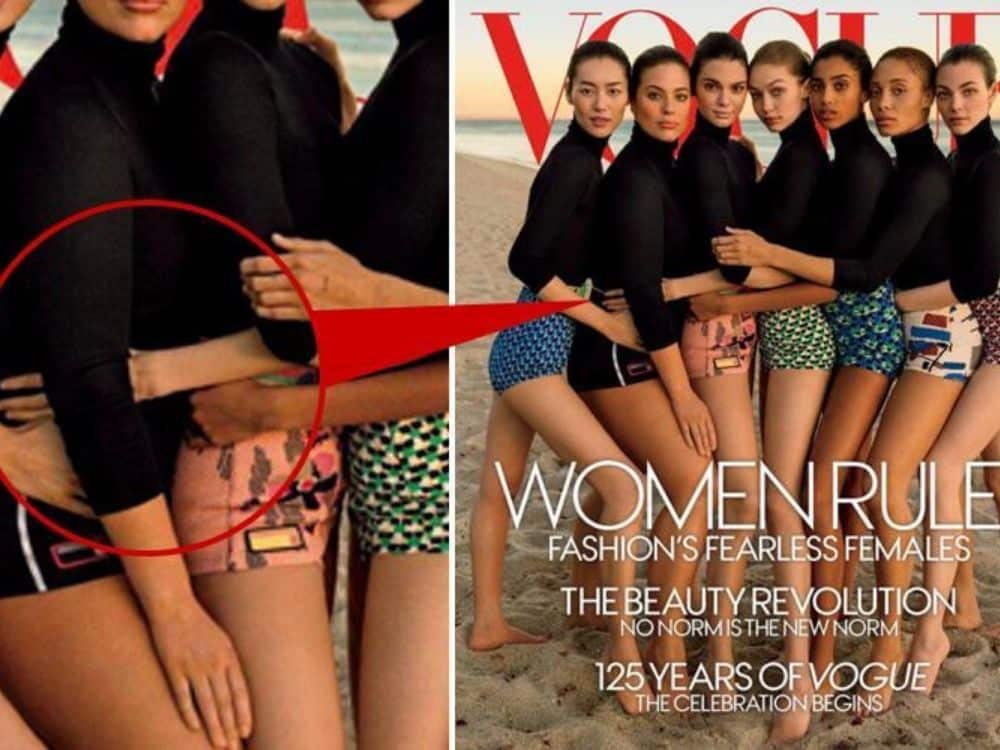
On the one hand, photoshopping pictures is a magical process that can result in flawless, stunning images. Under the right circumstances, imagination is the only limit of image retouching.
But sadly, this magic is not always used for the right reasons. It is often used to deceive and create unrealistic expectations of people’s bodies and faces, enhancing beyond the limits of common sense and adding things that aren’t there. So, when amateurs perform photoshopping, it can lead to disasters like people with an extra limp, or worse – with a missing body part.
Do you really need that extra hand?

Extra limbs are some of the most common photoshop fails you will notice. When you’ve had some extra long hours it’s safe to pass your edits back to a friend to get a second opinion or just wait an extra day to make sure your models have all of their legs, arms, and fingers.
Ghosts, ghosts everywhere
The ghost mannequin effect can create a cool atmosphere on your eCommerce page, but make sure all the details are fully finished. Don’t forget to remove the background with photoshop, and check every last detail of the model or mannequin before publishing your photos.
Invisible mannequin photography is beneficial for showcasing clothing items, as they help customers imagine themselves wearing the garments more easily.
AI is still not fully there
Sure, AI is excellent. You can easily remove the background with photoshop by using the background removal tool. This works for quick edits for your social media, but your commercial product photography should be getting more attention. Nothing beats having a real photoshop expert creating perfect images for you.
After all, the first impression is everything when it comes to eCommerce, so why risk it?
Photoshop fails are living in the shadows
Shadows are a big checkpoint on your anti-fail checklist. Don’t forget to check photoshopping before and after to notice all reflections and shadows. This is particularly important to double-check if you are combining photos or removing items from the photograph. Bad shadowing is an easy indicator of a photoshopping fail and something vital to consider in your product photography.
Remember that your reputation is at stake
It doesn’t matter if the mistake was small because the internet is full of haters, and trust me, someone will notice. Do you want your product photos going viral for all the wrong reasons? Do you want your model to become a meme?
Keep in mind that a photoshopping fail can be a bit hit for a small business, especially when you’re trying to deliver on your promise.
Do you need help with photoshopping pictures? Avoid photoshopping fails by hiring an image editing expert.
Get in touch with us here, and we’ll get back to you with a customized offer for any image retouching services you might need to get your eCommerce up and running.







